Shopify: Brief overview
leading cloud-based eCommerce platform that enables businesses of all sizes to create, manage, and grow their online stores. As a Software-as-a-Service (SaaS) solution, Shopify provides a subscription-based model where users pay a monthly or annual fee to access its powerful eCommerce tools.
It is designed for entrepreneurs, small businesses, and large enterprises looking for an easy-to-use yet scalable platform to sell products online.
Who is Shopify for?
It is designed for entrepreneurs, small businesses, and large enterprises looking for an easy-to-use yet scalable platform to sell products online.
Who is Shopify for?
- Small businesses and startups – Easy setup, no coding required.
- Dropshippers – Integrations with suppliers for automated fulfillment.
- Retailers and brick-and-mortar stores – Sync online & offline sales with Shopify POS.
- Large brands – Scalable with Shopify Plus for enterprise needs.
Shopify key features
- Online store builder
- Customizable themes: Choose from 100+ professionally designed templates (free and paid) tailored for different industries.
- Drag-and-drop editor: Modify store layouts without coding (though advanced changes may require HTML/CSS knowledge).
- Mobile-optimized: All themes are responsive, ensuring a seamless shopping experience on any device.
- Secure payment processing
- Shopify payments: Built-in payment gateway with competitive transaction fees (avoids third-party fees).
- Multiple payment options: Supports credit cards, PayPal, Apple Pay, Google Pay, and 100+ other gateways.
- Global selling: Accept payments in multiple currencies and languages.
- Inventory and order management
- Centralized inventory tracking: Manage stock levels, variants, and suppliers in one dashboard.
- Automated order processing: Sync orders across online and physical stores (via Shopify POS).
- Dropshipping support: Integrate with apps like Oberlo (now part of Shopify), Spocket, or Printful for hassle-free fulfillment.
- Marketing and SEO tools
- Built-in SEO features: Customize meta tags, URLs, and alt text to improve search rankings.
- Email marketing: Create campaigns with Shopify Email or integrate with Klaviyo/Mailchimp.
- Social media and marketplace selling: Sell directly on Facebook, Instagram, Amazon, and eBay.
- 8000+ apps and integrations
- Extend functionality with apps for loyalty programs, subscriptions, live chat, analytics, and more.
- Popular integrations: Oberlo (dropshipping), Privy (pop-ups), Yotpo (reviews), Zapier (automation).
- Scalability and multi-channel selling
- Sell everywhere: Beyond your online store, sell via Shopify POS (in-person sales), social media, and marketplaces.
- Enterprise solutions: Shopify Plus offers advanced features for high-volume businesses.
Shopify VS Wix: comparison
Best for
eCommerce stores
General websites & small online stores
Ease of use
Very user-friendly
Extremely beginner-friendly (drag & drop)
Payment fees
Lower with Shopify Payments
Higher third-party fees
SEO
Strong for eCommerce
Good, but not as specialized
Scalability
High (supports large stores)
Limited for big eCommerce needs
How to build a simple online store with Shopify
Sign up for Shopify
- Scroll down and click our button to go get Shopify and create an account.
- Enter your email, password, and store name (you can change it later).
- Fill in basic details & click "Create your store".
Add your products
- Go to Products > Add product.
- Enter:
- Title and Description (clear, SEO-friendly)
- High-quality images (drag & drop)
- Price and Inventory (set stock tracking if needed)
- Variants (size, color, etc.)
- Click "Save".
Customize your store’s look
- Go to Online Store > Themes.
- Pick a free theme (e.g., "Dawn" or "Craft") and click "Customize".
- Use the drag-and-drop editor to:
- Upload your logo
- Adjust colors & fonts
- Set up homepage sections (featured products, banners)
Set up payments
and shipping
and shipping
- Payments: Go to Settings > Payments.
- Activate Shopify Payments (or add PayPal/other gateways).
- Shipping: Go to Settings > Shipping.
- Add flat rates or real-time carrier rates (USPS, FedEx).
Launch your store
- Remove the password protection (go to Online Store > Preferences).
- Pick a paid plan (Starts at $29/month).
- Click "Launch store" and start selling!
- Pro tip: Install free apps like Oberlo (dropshipping) or SEO Manager to grow faster!
Want to build an e-commerce website?
Here’s why Shopify is the right choice:
Here’s why Shopify is the right choice:
- Made for sellingBuilt-in payments, inventory, and shipping tools.
- Easy and powerfulNo coding needed, with apps for growth.
- Trusted globallyUsed by millions, from startups to big brands.
After helping 50+ brands launch and scale online, here’s 3 reasons we choose Shopify:
"It just works" reliability:
The smartest scaling platform:
Real business growth tools:
"It just works" reliability:
- Stores launch in days, not months
- Zero downtime during traffic spikes (we’ve tested it with 50,000+ visitors/hour)
- Automatic updates mean no tech fires to put out
The smartest scaling platform:
- Start small, then unlock:
- Global sales with 1-click currency conversion
- Bulk editing for 500+ products at once
- Enterprise power with Shopify Plus
Real business growth tools:
- Built-in email marketing & abandoned cart recovery
- AI-powered product descriptions (saves 10+ hours/week)
- 100+ one-click apps for everything from subscriptions to wholesale
Related articles
Writesonic AI Review 2025: Features, Use Cases & Honest Verdict
Discover what makes Writesonic a go-to AI tool for content teams in 2025. Explore features, pricing, popular use cases, and our final verdict.
Scalenut AI Explained: Features, Use Cases & Honest Insights
A full breakdown of Scalenut AI — from SEO content workflows to real use cases. Learn why marketing teams rely on it and whether it’s worth your budget.
Wix Review for Beginners: Features, Templates & Final Verdict
Everything you need to know about Wix in 2025 — features, templates, ease of use, and why it’s still a popular choice for creators and small businesses.
What Is Webflow? Features, Use Cases & Honest Pros and Cons
A full breakdown of Webflow’s features, use cases, and design flexibility. Learn why creators and agencies are switching to Webflow in 2025.
