Webflow: Brief overview
Powerful, cloud-based website builder that combines the ease of a visual design tool with the flexibility of custom code. Unlike traditional drag-and-drop builders,
Webflow generates clean, semantic HTML, CSS, and JavaScript, making it a favorite among designers, developers, and agencies. It offers advanced customization, CMS capabilities, and hosting—all in one platform.
Who is Webflow for?
Webflow generates clean, semantic HTML, CSS, and JavaScript, making it a favorite among designers, developers, and agencies. It offers advanced customization, CMS capabilities, and hosting—all in one platform.
Who is Webflow for?
- Designers and developers who want pixel-perfect control without manual coding.
- Agencies and freelancers building client sites with scalable CMS features.
- Startups and SaaS companies needing custom, high-performance sites.
- Content creators and bloggers who prefer a visual CMS over WordPress.
- Ecommerce businesses wanting design flexibility (though not for large-scale stores).
Webflow key features
- Visual Web Design with Code-Level Control
- No-code visual editor: Design websites visually while Webflow writes clean, production-ready code.
- CSS, Flexbox, and Grid: Full control over styling, animations, and responsive layouts.
- Interactions & animations: Create scroll-based and hover animations without JavaScript.
- Fully Responsive Design
- Auto-responsive layouts with breakpoint customization.
- Preview and adjust designs for desktop, tablet, and mobile.
- CMS (Content Management System)
- Dynamic content for blogs, portfolios, and databases.
- Custom fields and collections (e.g., blog posts, products, team members).
- API-driven for headless CMS use.
- eCommerce functionality
- Customizable product pages, checkout, and cart.
- Supports subscriptions, member areas, and digital goods.
- Limited payment gateways (Stripe, PayPal) compared to Shopify.
- Hosting & Security
- Fast, global hosting (via AWS or Fastly CDN).
- Free SSL, automatic backups, and 99.99% uptime.
- Custom domains on paid plans (no free subdomain).
- SEO & Performance Optimization
- Built-in SEO tools (meta tags, alt text, automatic sitemaps).
- Minified code, lazy loading, and image optimization for speed.
- Integrations & Third-Party Tools
- Zapier, Google Analytics, Mailchimp, and more.
- Embed custom code (JavaScript, APIs) for advanced functionality.
- 100+ Website Templates
- Premium and free templates for various industries.
- Fully customizable, unlike Wix (templates can be switched).
- Exportable Code
- Option to export HTML, CSS, and JavaScript for external hosting.
How to build a simple website with Webflow
Sign up and choose a template
- Scroll down and click our discount button to go get Webflow and create an account (free tier available).
- Pick a template (or start from scratch). For beginners, try a "Portfolio" or "Business" template.
Use the Webflow designer
- The drag-and-drop editor lets you:
- Add sections (headers, footers, grids).
- Insert text, images, buttons, and videos.
- Customize fonts, colors, and spacing in the Style panel (CSS).
Make it responsive
- Click the device icons (desktop/tablet/mobile) to adjust layouts.
- Ensure text, images, and buttons look good on all screens.
Add pages and navigation
- Go to Pages panel → Click "+ Add Page" (e.g., Home, About, Contact).
- Drag a Navbar into your header and link pages.
Publish your site
- Click Publish → Choose a free webflow.io domain or connect a custom domain.
- Upgrade to a paid plan for more features (CMS, forms, eCommerce).
Optional steps:
- Add a blog (Webflow CMS).
- Set up SEO (meta titles, descriptions).
- Connect Google Analytics.
Want to build
a website?
Here’s why Webflow is the right choice:
a website?
Here’s why Webflow is the right choice:
- Design freelyBuild visually with pixel-perfect control, no coding needed.
- Powerful CMSEasily manage blogs, portfolios, and dynamic content.
- Blazing-fast hostingIncludes SEO tools, SSL, and global CDN for top performance.
What our team thinks of Webflow:
The wins:
- "Figma for websites" – Design freely, publish clean code
- CMS that just works – Clients actually use it
- Blazing fast – No plugins, no bloat, just zoom
The hurdles:
- Steep learning curve ("Div Blocks" will haunt your dreams)
- Not for mega-stores – Shopify still rules eCommerce
After the initial struggle, we cut dev time in half while delivering pro-grade sites. Now we’re hooked.
Best for: Designers, agencies, and brands that want control without code chaos.
Related articles
Writesonic AI Review 2025: Features, Use Cases & Honest Verdict
Discover what makes Writesonic a go-to AI tool for content teams in 2025. Explore features, pricing, popular use cases, and our final verdict.
Scalenut AI Explained: Features, Use Cases & Honest Insights
A full breakdown of Scalenut AI — from SEO content workflows to real use cases. Learn why marketing teams rely on it and whether it’s worth your budget.
Using Notion AI in 2025: Productivity, Automation & Content Help
Discover how Notion AI enhances productivity, writing, and project management. Full feature review, use cases, and our verdict for 2025.
