Wix: Brief overview
Cloud-based website builder that allows users to create professional websites without coding knowledge. It offers a drag-and-drop editor, customizable templates, and a wide range of built-in tools for blogging, eCommerce, SEO, and more.
Who is Wix for?
Who is Wix for?
- Beginners who want an easy, no-code website builder.
- Small businesses and freelancers (restaurants, boutiques, consultants).
- Portfolio and creative professionals (artists, photographers, designers).
- Bloggers and content creators who need a simple platform.
- Startups and solopreneurs looking for an affordable all-in-one solution
Wix key features
- Drag-and-drop website builder
- User-friendly: No coding required, making it great for beginners.
- Wix ADI (Artificial Design Intelligence): Automatically generates a site based on user preferences.
- Wix Editor: More advanced customization with full design control.
- 900+ Designer templates
- Professionally designed templates for various industries (business, portfolio, eCommerce, blog, etc.).
- Fully customizable but not interchangeable (once selected, you can’t switch templates).
- 500+ Apps and integrations
- Extends functionality with apps for SEO, marketing, bookings, payments, and more.
- Popular integrations: Wix Stores, Wix Bookings, Wix Blog, Wix Events.
- Wix SEO tools
- Built-in SEO features (meta tags, alt text, structured data).
- Wix SEO Wiz provides a guided optimization plan.
- Some limitations compared to WordPress but good for small businesses.
- eCommerce capabilities
- Supports online stores with payment gateways (Stripe, PayPal, etc.).
- Features: Product listings, inventory management, abandoned cart recovery.
- Limitations: Not as scalable as Shopify for large stores.
- Mobile optimization
- Mobile Editor: Customize how your site looks on mobile.
- Automated mobile-friendly designs, but some manual tweaking may be needed.
- Wix hosting and security
- Free hosting on Wix subdomain (e.g., username.wixsite.com).
- Paid plans include custom domains, SSL security, and 99.9% uptime.
- Blogging tools
- Basic blogging features (categories, tags, scheduling).
- Lacks advanced features like WordPress but good for simple blogs.
- Wix analytics and marketing tools
- Track traffic, sales, and user behavior.
- Email marketing, social media integration, and ad tools available.
How to build a simple website with Wix
Sign up and choose a template
- Scroll down and click our discount button to go get Wix and click "Get Started."
- Create an account (use Google, Facebook, or email).
- Pick a template from 900+ options (business, portfolio, blog, etc.).
- Use Wix ADI (AI builder) for a quick setup, or Wix Editor for full control.
Customize your website
- Edit text and images – Click any element to change it.
- Mobile optimization – Adjust the mobile view for a flawless look.
- Change colors and fonts – Match your brand in the Theme Designer.
- Add sections – Use the "+" button to insert galleries, contact forms, etc.
Add essential pages
- Homepage (Clear headline + call-to-action)
- About page (Tell your story)
- Contact page (Add a form, email, or map)
- Blog/Store (Optional – for content or selling products)
Set up domain and hosting
- Free plan – Use a Wix subdomain (e.g., yourname.wixsite.com).
- Paid plan – Connect a custom domain (e.g., yourbusiness.com) for a professional look.
Publish and share
- Click "Publish" to make your site live.
- Share it on social media, Google, or via email.
Bonus tip from our team
- Optimize for SEO – Use Wix SEO Wiz to rank on Google.
- Track performance – Check visitor stats with Wix Analytics.
- Sell online? – Enable Wix Stores for eCommerce.
Want to build a website?
Here’s why Wix is the right choice:
Here’s why Wix is the right choice:
- No coding needed – easy drag and drop!Wix’s intuitive drag-and-drop editor lets you design a professional website in minutes—no technical skills required. Perfect for beginners!
- Stunning, ready-made templatesBeyond writing, it offers real-time research (Chatsonic), SEO optimization, and custom chatbots (Botsonic), eliminating the need for multiple separate tools.
- All-in-one hosting and toolsGet secure hosting, SEO tools, eCommerce features, and marketing apps—all in one place. No need for extra plugins or complicated setups!
What our team thinks of Wix:
Where Wix saved our sanity:
- Collaboration wins: Multiple team members could work simultaneously without breaking everything
- Client approval magic: The preview feature let us share concepts before finalizing (saving countless revision rounds)
- Emergency fixes: When our CEO decided last-minute to change the homepage hero... at 10 PM... from his phone... it actually worked
Unexpected perks we now love:
- The built-in analytics dashboard became our go-to for quick performance checks
- Automated backup saves saved us from at least three "Oh $#@%" moments
- The logo maker became our secret weapon for quick client mockups
Who on our team swears by it:
- Our social media manager for quick landing pages
- The sales team for creating personalized client portals
- Even our clients' interns can handle basic updates without supervision
The verdict after 6 months:
We've built 12 client sites. While it's not perfect for every use case, it's become our default recommendation for:
✓ Small business websites
✓ Portfolio sites
✓ Marketing campaign microsites
✓ Any project where ease-of-use trumps complex functionality
Related articles
Writesonic AI Review 2025: Features, Use Cases & Honest Verdict
Discover what makes Writesonic a go-to AI tool for content teams in 2025. Explore features, pricing, popular use cases, and our final verdict.
Scalenut AI Explained: Features, Use Cases & Honest Insights
A full breakdown of Scalenut AI — from SEO content workflows to real use cases. Learn why marketing teams rely on it and whether it’s worth your budget.
Using Notion AI in 2025: Productivity, Automation & Content Help
Discover how Notion AI enhances productivity, writing, and project management. Full feature review, use cases, and our verdict for 2025.
