Notion AI: Brief overview
Notion AI is an integrated smart workspace assistant that enhances productivity by automating writing, organization, and knowledge management—helping teams and individuals work faster and smarter.
What is it for?
What is it for?
- AI Assistant – Get instant answers about your documents and connected workspace data
- Text Generator – Create, edit, and summarize content in seconds (blogs, lists, translations & more)
- AI Meeting Notes – Auto-transcribe discussions and generate structured summaries
- Writing Enhancer – Improve grammar, adjust tone, simplify language, and refine drafts
- Task Automation – Turn notes into action items, emails, or social posts with one click
Top 3 reasons to choose Notion AI
- From notes to action in secondsTurn messy brainstorming into:
✅ Structured meeting summaries
✅ Ready-to-send emails
✅ Clear project tasks - AI that works where you already doNo app switching – Notion AI lives inside your workspace, enhancing documents, wikis, and tasks without disrupting your flow.
- Your smartest workspace assistantAsk questions about your own docs ("What were Q3 goals?") or get AI help with:
✍️ Writing ✂️ Editing 📊 Summarizing 🌍 Translating
Why teams choose Notion AI:
Best for: Remote teams, startups, enterprises, and knowledge workers who want AI built into their workflow—not as a separate tool.
Final rating: 9.2/10
While it doesn't replace human thinking, Notion's deep integration, meeting transcription, and smart document features make it indispensable for teams serious about productivity.
- Saves 12+ hours/week by automating documentation, meeting notes, and content creation;
- Maintains organizational knowledge with AI that learns from your workspace;
- Scales productivity without adding more apps to your stack;
Best for: Remote teams, startups, enterprises, and knowledge workers who want AI built into their workflow—not as a separate tool.
Final rating: 9.2/10
While it doesn't replace human thinking, Notion's deep integration, meeting transcription, and smart document features make it indispensable for teams serious about productivity.
Notion AI core products
- AI Assistant
- Answers questions about your company's docs ("Show me the Q2 marketing plan")
- Generates first drafts of reports, emails, and content in your brand voice
- Learns from your workspace to provide increasingly relevant suggestions
- Supports 10+ languages for global teams
- AI Meeting Notes
- Records and auto-structures discussions into:
- Key decisions
- Action items (assigned to team members)
- Follow-up reminders
- Integrates with Zoom/Google Meet for automatic transcription
- Creates searchable archives of all meetings
- Smart Databases
- Auto-classifies information as you type
- Generates dynamic views of your data
- Suggests relevant connections between project
Notion AI review: summary
6 key reasons to choose it
- Learns your organizationThe more you use it, the better it adapts to your company’s data, style, and needs.
- Enterprise-grade Knowledge RetrievalFind needle-in-haystack answers across your workspace with natural language search.
- Instant meeting notes and summariesAutomatically transcribes discussions, extracts action items, and creates searchable archives—cutting recap time by 80%.
- Smarter document creationFrom first drafts to polished reports, it writes, edits, and formats in your voice—just type /ai.
- All-in-one workspaceNo app switching—Notion AI lives inside your docs, wikis, and projects, enhancing them without disrupting your flow.
- Automated workflowsTurn notes into tasks, databases, or published content with a click—no manual reformatting.
Related articles
Writesonic AI Review 2025: Features, Use Cases & Honest Verdict
Discover what makes Writesonic a go-to AI tool for content teams in 2025. Explore features, pricing, popular use cases, and our final verdict.
Scalenut AI Explained: Features, Use Cases & Honest Insights
A full breakdown of Scalenut AI — from SEO content workflows to real use cases. Learn why marketing teams rely on it and whether it’s worth your budget.
How to Choose a Website Builder in 2025: Wix vs Webflow vs Shopify
Trying to decide between Wix, Webflow, and Shopify? Compare features, ease of use, pricing, and best use cases to choose the right website builder in 2025.
